Report
Client mode / Report / Edition || Multi-tenant mode / Template / Report
Reports are created the same way you build a home or a dashboard, except there are more tools to design an executive view of you network management report.
The report template can be customizable when adding parameters used in dashlets to filter each dashlet context.
Create a report by clicking “Create template” in client or multi-tenant mode.
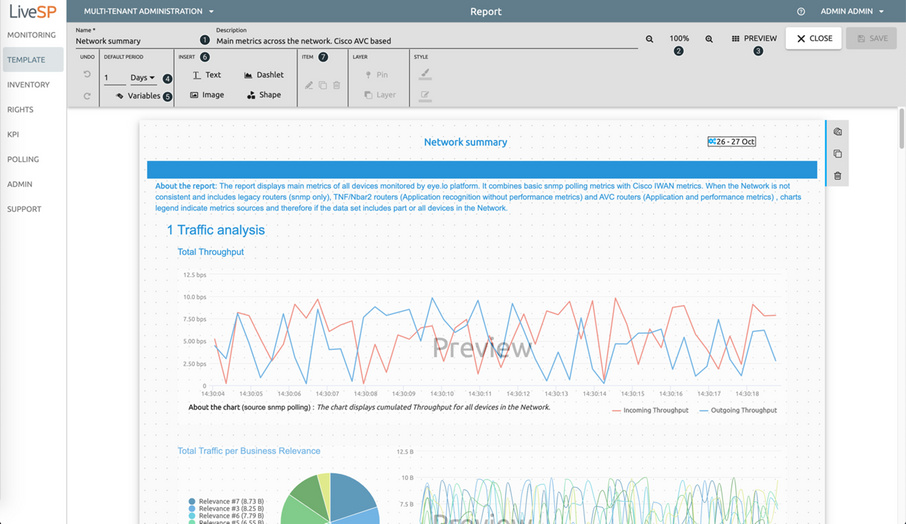
1. Name and describe your report.
2. Zoom to adjust the view to your screen.
3. Preview your report to duplicate and move pages.
4. Customize the default observation period which will be used for preview.
5. Add the variables (in multi-tenant mode) you will use to filter your dashlets.
6. Insert a new item such as a text with a date or a dashlet.
7. Edit the selected item.